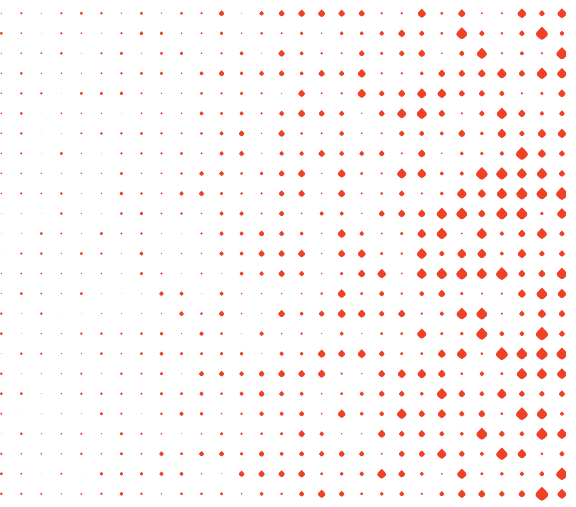How to unsubscribe from Appen Emails:
Step 1:
You will not have access to the email preferences page if your account is not activated. Appen requires contributors to opt into all email until they have been activated. If your account is not active but you still wish to opt out of all emails, please contact our support team.
*** PLEASE NOTE: This does not delete the information you provided for your account
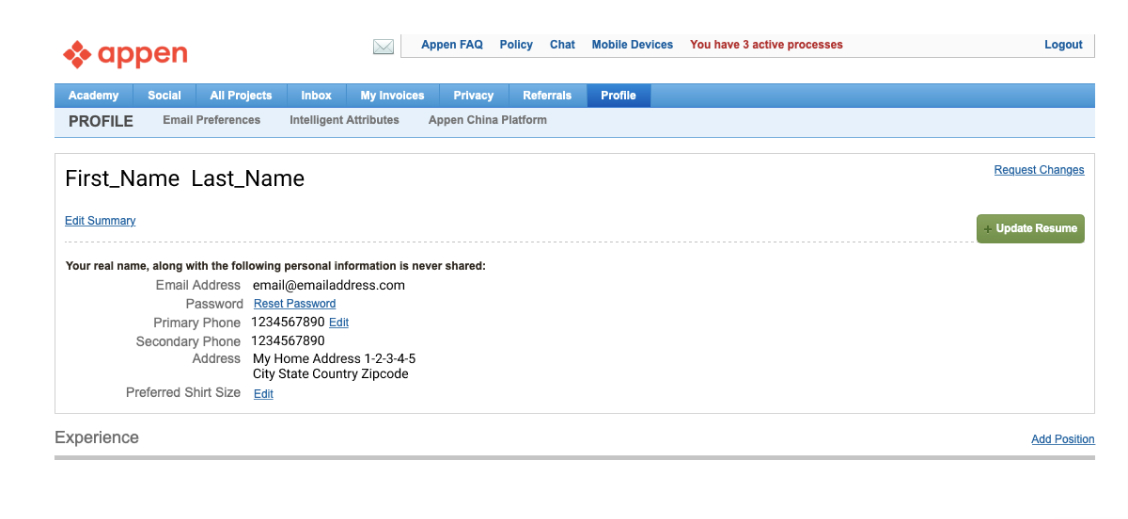
Step 2:
In your email preferences, choose the email from which you wish to unsubscribe and click Save.
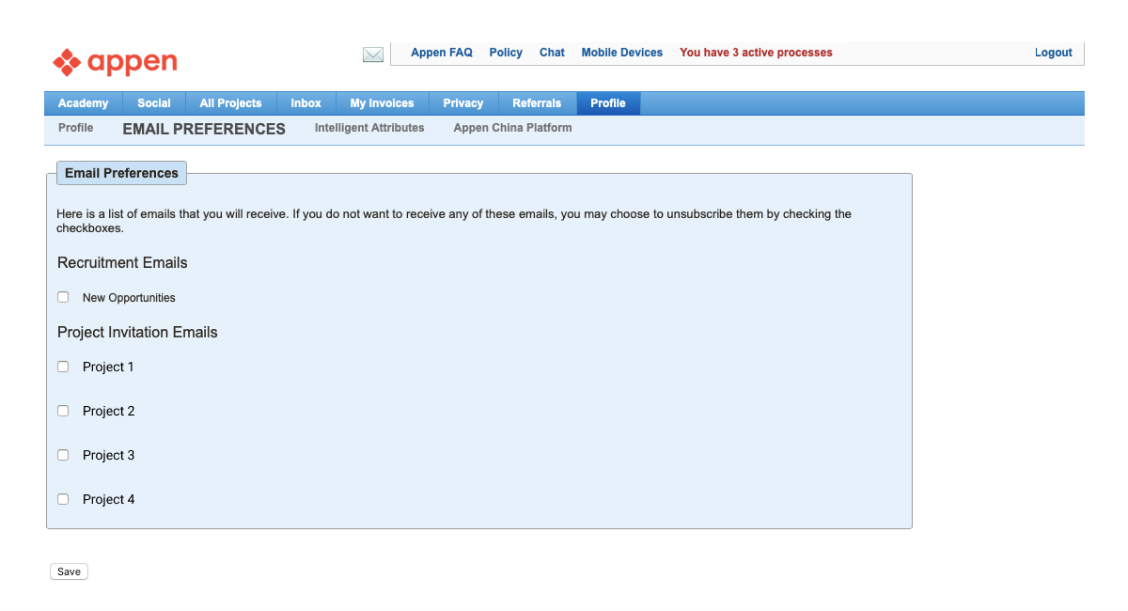
Step 3:
Once you click Save, your unsubscribe selection will apply within 72 hours. If you wish to change your settings, you may un-check the box and click Save, which will allow you to re-subscribe to these emails at any time. If you notice any issues, please contact support.
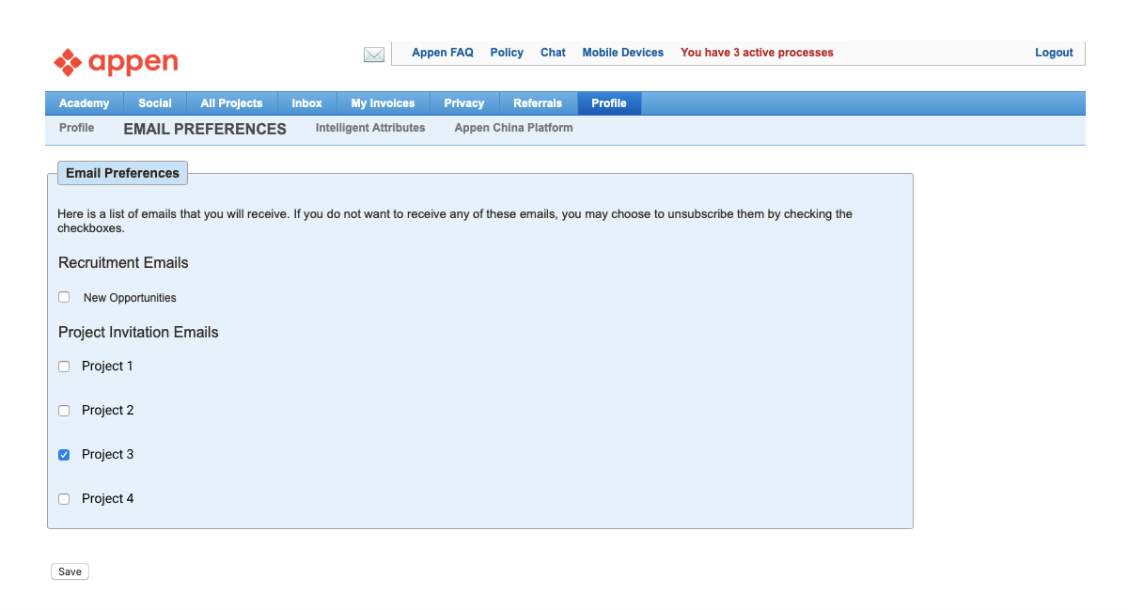
Appen has different types of emails
Please see below for the different types and how your selections will affect them:
Appen Connect
auto-generated emails
Emails regarding your account status, application confirmation, support ratings, email verification, etc.
You will not have the option to unsubscribe, as it is necessary for these emails to reach your inbox in order for you to operate in Appen Connect. To entirely opt out from all communications, you will need to terminate your account.
Recruiting emails
Emails inviting you to join a new project, or a project with updated demands
Unsubscribe from Email Preferences
Project invitation emails
Emails specific to the project to which you’ve applied, or project to which you are activated.
Unsubscribe from Email Preferences
Other outreach / update / community emails
Communication emails to remind you of different programs that you can utilize.
If you have unsubscribed for any of the above, you will not receive any of these communications.